Photocells can be used as back up when timing with transponders. They are placed on the Start/Finish line to give an alternative timestamp for when the vehicle crossed the line (i.e. by braking the timing beam). If a transponder fails, these alternative timestamps can then be assigned to a competitor.
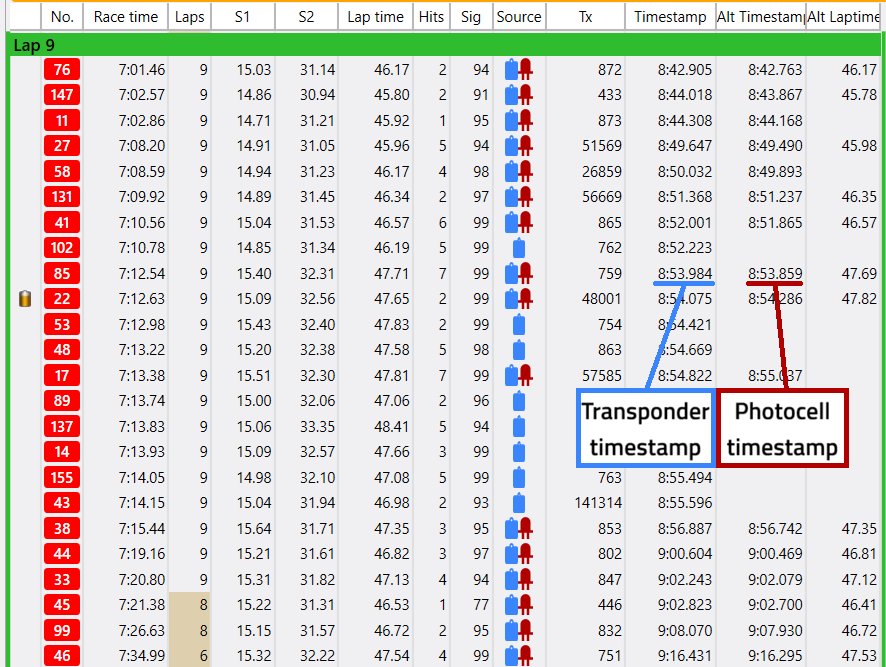
To assign a photocell to one of your loops, go to the Decoder settings in the Timing Application. In this example the Photocell 1 has been placed on the Start/Finish loop as per the Photocell column dropdown (A). If you were to have another photocell set up, placed on another loop you would change the dropdown on the line of that sector loop. Make sure Manual Trig and Time Sync is set to "None".
 Note: On the MyLaps X2 Decoders, a photocell is usually referred to as 0.
Note: On the MyLaps X2 Decoders, a photocell is usually referred to as 0.

Photocell Alignment
A photocell needs to be aligned properly prior to its use, either with another photocell device or a reflector. An incorrectly aligned photocell will not work at all. Please refer to your manufacturers instructions on how to do this accurately.
Photocell Assignment
Once you have aligned your Photocell you will need to set up the assignment of the photocell to a transponder. To do this you will need a couple of vehicles on track with a transponder fitted. The assignment time (in milliseconds) is the time that is closest to when the photocell is activated to the time when the transponder is detected on the loop. Transponders are typically at the back of a Kart but a photocell is trigged by the nose of a vehicle. Set the time initially to 250ms (B) and decrease or increase as appropriate. You can check the assignment of lap time and position on the information screen in the timing.
Was this article helpful?
That’s Great!
Thank you for your feedback
Sorry! We couldn't be helpful
Thank you for your feedback
Feedback sent
We appreciate your effort and will try to fix the article